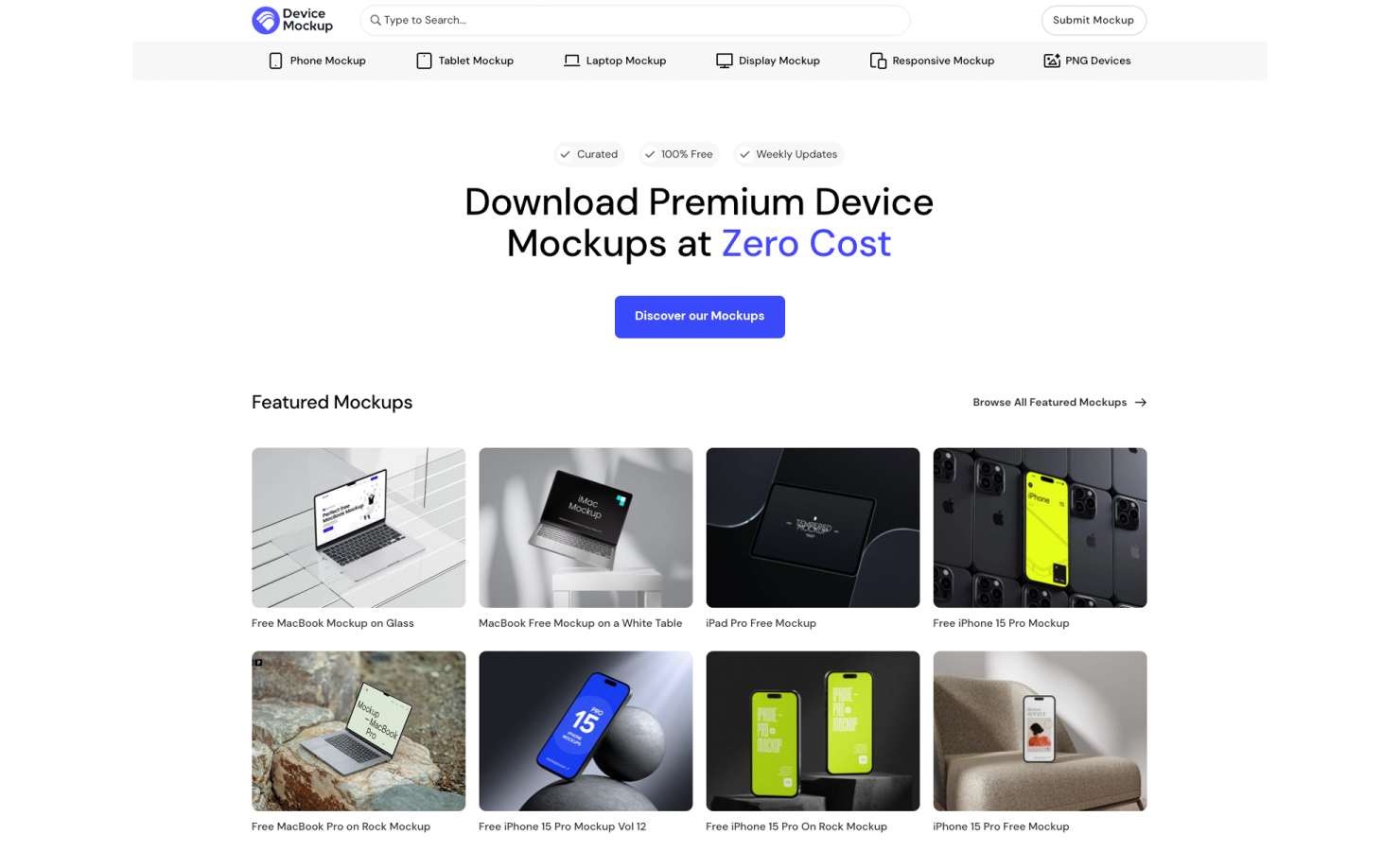Categories
- Architecture
- Art & Illustration
- Blog
- Business
- Company
- Corporate
- Culture
- Design Agencies
- Designer
- Developer
- E-Commerce
- Education
- Entertainment
- Events
- Experimental
- Fashion
- Film & TV
- Finance
- Food & Drink
- Games
- Health
- Hotel & Restaurant
- Institutions
- Lifestyle
- Magazine
- Mobile & Apps
- Music & Sound
- Newspaper
- Organization
- Other
- Personal
- Photography
- Portfolio
- Promotional
- Real Estate
- Resource
- Social
- Sports
- Startups
- Technology
- Themes
- Web & Interactive
- Web Designer
- Web Developer
Tags
- Animation
- App Style
- Background Images
- Bootstrap
- Bright
- Canvas
- Carousel
- Clean
- Colorful
- Design
- Drupal
- Fixed Navigation
- Flat Design
- Fluid
- Fullscreen
- Gallery
- Graphic design
- Grid
- Horizontal Layout
- Icons
- Illustration
- Infinite Scroll
- Interaction
- Interaction Design
- Menu - Horizontal
- Menu - Vertical
- Minimal
- One Page
- Parallax
- Photo & Video
- Photography
- Portfolio
- Responsive
- Responsive Design
- Retro
- Scrolling
- SEO
- Social Integration
- Sound-Audio
- Storytelling
- SVG
- Texture
- Transitions
- Typography
- UI design
- Vector
- Video
- Web Fonts
- WooCommerce
- WordPress
Device Mockup
Faridul Haque
from United StatesAbout
Device Mockup is the ultimate mockup library for designers and marketers seeking high-quality, versatile mockup for free. Our extensive library features a wide range of mockups for Phone, Laptop, Tablet, including MacBooks, iPhones, iPads, iMacs, and Studio Displays, Android Devices. Device Mockup makes it easy to present your designs with a realistic and polished look, helping your presentations, portfolios, and marketing materials stand out. Key Features: - Comprehensive Collection: Thousands of free premium mockup templates covering a range of Phone, Laptop, Tablet, Display. - High Resolution: All mockups are created with high-resolution graphics to ensure your designs look sharp and professional. - Easy Customization: User-friendly files with smart objects make it simple to insert your designs and customize every detail. - Free for All: Access a selection of free mockups, with premium options available for those seeking the highest quality. - Regular Updates: Our device mockups are free, high-quality, and accessible to everyone. We support the creative community with quality mockups that fit any budget. Benefits: - Professional Presentation: Make your designs look better with realistic and polished mockups, impressing your clients and stakeholders. - Time-Saving: Create great visuals fast, without the need for photoshoots or 3D rendering, saving you time and effort. - Versatility: Find the perfect mockup for any project, whether it’s a website, mobile app, or presentation, with our wide range of options. - Cost-Effective: Get high-quality mockups without spending money, making professional design affordable for everyone. How It Works: - Browse the Mockup Library: Look through our collection of mockup templates, sorted by device type and category. - Download and Open: Download the file and open it in Adobe Photoshop, Photopea, Figma, Sketch. - Insert Your Design: Use the smart object layers to easily add your design to the mockup. (Help File Included) - Customize: Change colors, shadows, and other details to match your vision and make the mockup your own. - Export and Share: Save your customized mockup in the format you need and use it in your presentations, portfolios, or marketing materials.
 Previous
Previous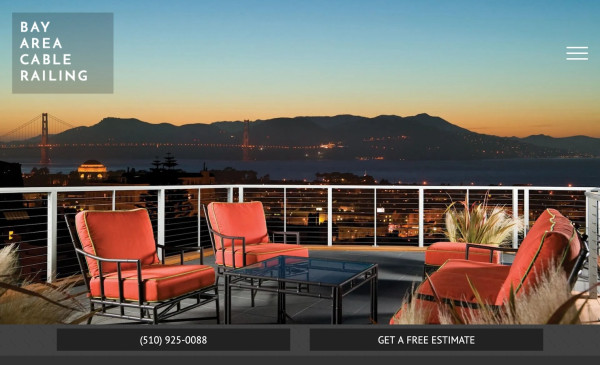 Next
Next